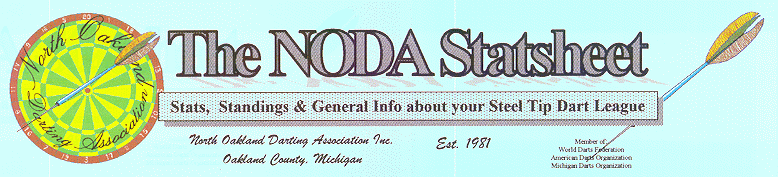
Microsoft Excel forms
|
Now you can use your Laptop Computer to do your scoring for you so open or download these forms and start entering your shots and scores!
Before you begin using these Excel forms please read NODA Rule 3-C. Click on the division that you want to use and you
will be prompted whether to open the forms or save them to your computer. Enter the date, Team names, NODA Team numbers, players in the games and the shots made just like you would do if you were filling out your paper score sheets. I suggest keeping the scores on the paper sheets at the same time you use these Excel sheets until you feel comfortable using just the Excel sheets. At least the Excel sheets will do your math for you. At the end of the night's play both Captains must
certify the accuracy of the sheets by initialing in the boxes at the top
of the 1st page just like you do with the paper score sheets. Be
sure to create a name for the score sheet file (for example, use the date
of play) and save it to a folder in your "My Documents" section
so you can keep a record of your sheets. I would suggest creating a
folder called "NODA" in the "My Documents" section and
keep all your score sheet files in it. When you get home from Darts you must Email the forms
file as an attachment to the opposing Captain and the Statistician
as per Rule 3-C. The Statistician will use
the file to process your stats. Until you get real
comfortable using and Emailing the Excel sheets you could still Fax the
paper sheets if you filled them out. |